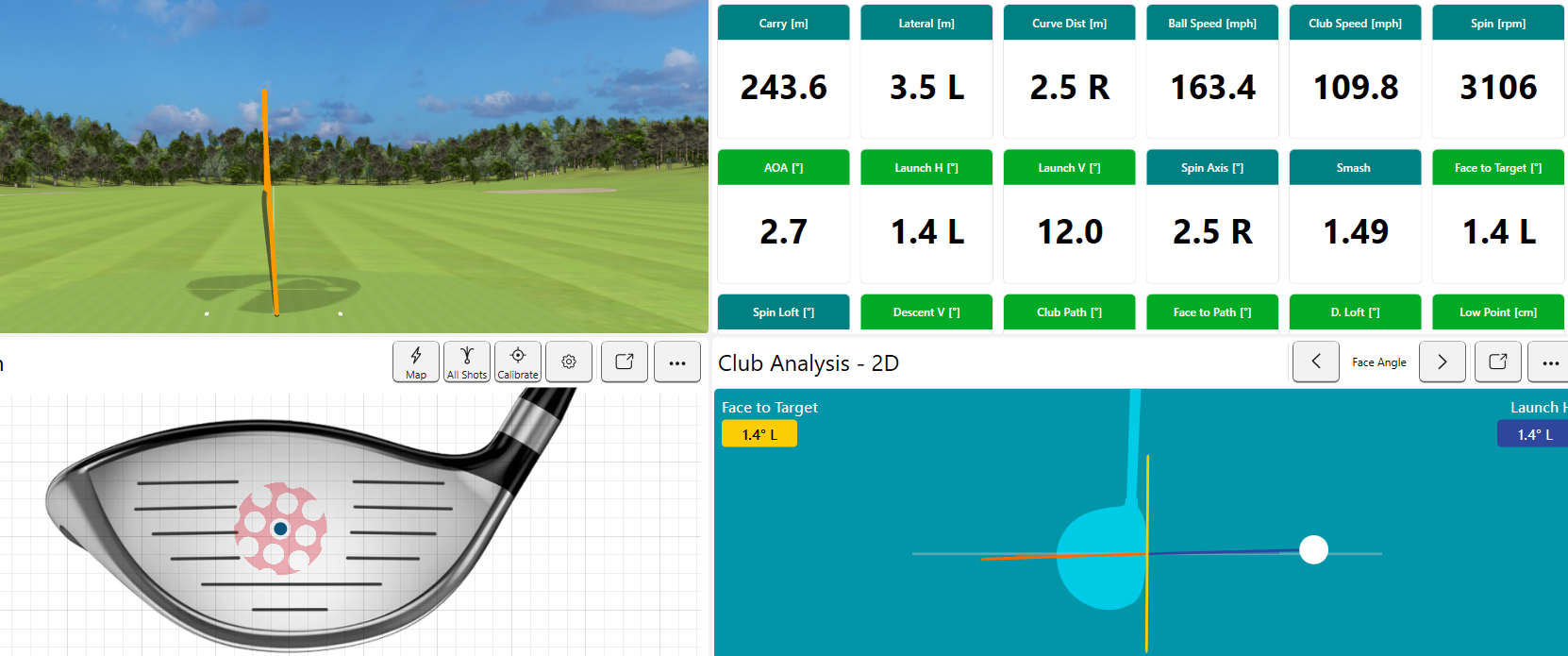Spring has finally sprung in our part of the world. The trees all have their new leaves, the grass (our gardens of sadness/possibility notwithstanding) has greened up and is growing rapidly, and we’re starting to see more insects around. People are getting outdoors again, properly.
Naturally this is the perfect time for me to set up my golf simulator indoors. After all, why go play golf in the sun, or sweat on the range, when I can instead sweat out of the sun in our garage? I am obviously being slightly sarcastic. I will be playing golf this season, and I might even make some new friends at the golf course. I don’t think I’ll join a golf club just yet though. One, for cost reasons. Two, because I want to experience all the golf courses in our area before deciding which club I like the feel of the most, and which course is the most enjoyable/challenging.
I digress. My golf sim. I bought a newly-released FlightScope Mevo+ radar launch monitor in the early part of lockdown to get around the lack of access to ranges and golf courses. I’ve put a brief explainer of launch monitors at the bottom of this post for those of you who’ve never heard of them. The ELI5 version: launch monitors track and report all the key metrics of the golf club and the golf ball. This allows them to interpret what the ball would do, or why it’s doing what it is (if you’re outside).

As you may know by now, I love data. And so launch monitors are a blessing for me, translating what I feel in a swing into actual numbers that I can link to the feeling. I first experienced one – a Trackman 4 – with my coach at Houghton and it completely changed the way I view the game. I spent a large amount of my time during and after lockdowns hitting into a net in our complex with the Mevo+ behind me. Naturally both the net and the Mevo+ came with me to Canada. Launch monitors that you can use indoors are a particular blessing in a place where the golf season is only 5-6 months long.
One of the nice things about our house is that it has a heated, oversize single car garage. The ceilings are around 3.5m high, and it’s 6.5m long. This means I get to swing a driver (the longest club) without hitting the ceiling. The Mevo+ also has plenty of distance to track the ball from impact to the net to read the numbers it needs. As an extra bonus, the garage shares a wall with my office.
My sim requirements were pretty straightforward, but lengthy:
1) I needed enough height (3m) and length (at least 4.6m) indoors for the Mevo+.
2) I needed to be able to leave the hitting net set up – it’s time-consuming to get it up.
3) I needed to be able to protect the ceiling from mishits and wedge shots.
4) I needed to be able to level the Mevo+ to the hitting and putting mats.
5) I needed to be able to set those three items up quickly, and then move them quickly once I was done hitting so we can park the car inside.
6) I needed to be able to set up my spare computer and two screens to run the Flightscope software and GSPro (the golf simulator software).
7) I needed something to stop the golf balls bouncing off the ground after they hit the net.
8) I needed enough distance from front-on and behind me to let my slow-motion camera record my swing.
The picture below shows the result of bringing all those requirements together. It’s not aesthetically pleasing. It is, however, highly functional. It lets me keep the PC tower in my office (I drilled through the wall to the garage and ran the cables), have the monitors out of the way of the mobile workbench, and it’s quick and easy to set up and take down. It has enough space for the slow-mo camera to get my swing in the frame. It’s dead-level (critical for the Mevo+). It lets me re-use the otherwise useless moving blankets to stop the balls bouncing everywhere.

I’m extremely happy with my indoor hitting space. There are improvements I want to make to it, but these will cost (a lot of) money. The next major upgrade will be changing the overhead door motor to a wall-mounted motor to completely ensure I can’t hit it on the follow-through. Then I’ll be investing in an impact-rated project screen and enclosure, and a projector. That way I can look at the outcome of the shot in the same way I would in the real world.
Still, this is a massive upgrade on hitting in the back yard. And the only risk of damage here is to our drywall, ceiling and the garage motor, and not to other people or their property. Now, back to my new ga-range.
PS.
It was ambitious of me to plan to release blog posts on a Monday. Monday is the day after a Sunday and Sunday is (almost) always a day of laziness and not-work. And my blog posts usually ended up getting written on a Sunday evening. I didn’t really enjoy that, so I’m going to change it. So from now on, expect the blog posts to arrive in your inbox on a Wednesday morning (or evening, SA time).
A brief overview of launch monitors
If you’ve never heard of a launch monitor, you’re not alone. Launch monitors were designed for ball sports (golf, soccer, baseball and tennis primarily) to track the movement of the ball through the air and report the metrics to the user on a computer program. The early units were all radar-based and used short-range Doppler radar to initially only track the speed and trajectory of the ball.
Modern golf launch monitors now come in two varieties: radar and camera-based. Camera-based launch monitors use high-speed cameras to record ball and club data just before, during, and after hitting the golf ball. Radar-based units, by contrast, track the golf ball for part of – or all – of the golf ball flight. Both types of units can also measure key golf club data, and use that data to assist in the interpretation of the golf ball flight. The more money you spend, the more data you get.
Because of the cost, it used to be that these launch monitors were the preserve of professional teachers and elite golfers only. Even these days, the top end monitors will cost you over US$20,000. Flightscope was the first of the three major manufacturers (Trackman and Foresight Sports are the others) to release a relatively affordable, compact, data-heavy launch in the Mevo+. A fully-unlocked one is just over US$3,000. Other manufacturers such as Uneekor have also jumped into the market, focusing mainly on the pure simulator segment with launch monitors that attach to a ceiling over the hitting area.
You’re likely to see launch monitor data when watching tennis, golf or baseball. TV productions typically show ball speed, and for golf the total flight (carry) distance of the ball).